RV Office Setup and Connectivity
The RV Office
Desk Space
We actually had it very easy when setting up the RV office. The 2018 Jayco Pinnacle 37MDQS master bedroom has a low dresser along the wall opposite the slide and bed. Turns out it is the perfect height for use as a desk for us with the chair we planned to use and our heights.
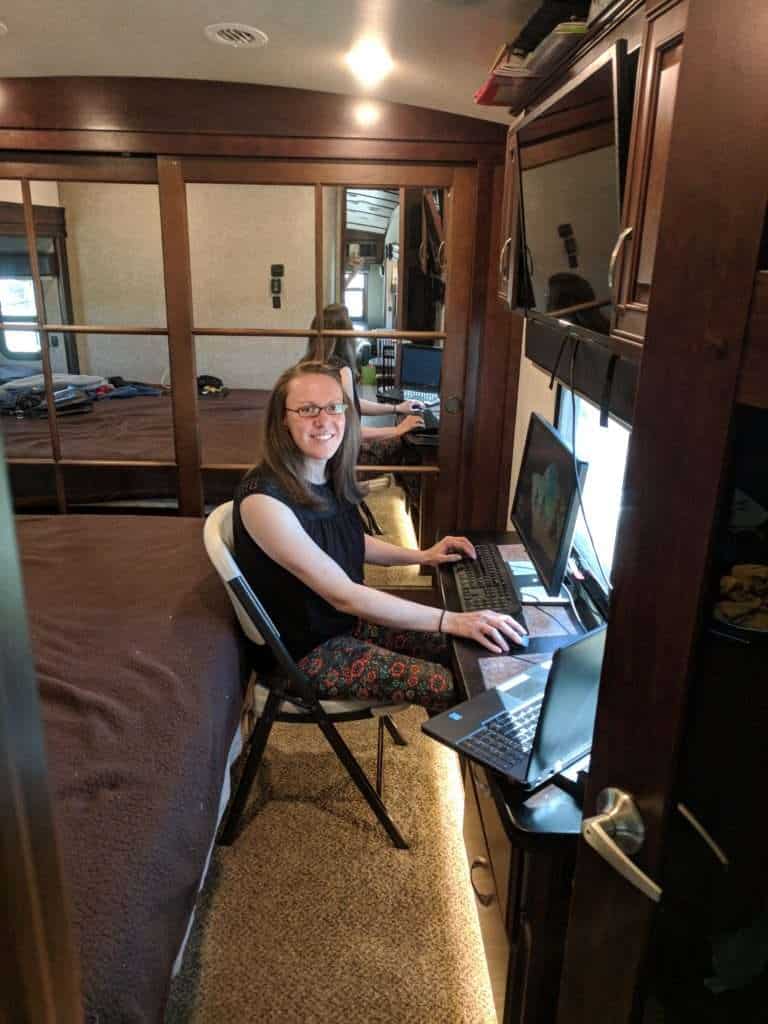
All Kevin had to do was take out two drawers on the left side, leaving the right side drawers for storage. He depressed the tabs to pull the drawers out and took out the screws to remove the rails. He then removed a couple pieces of wood that were screwed in as cross-beams. This allowed for the perfect size space to put our knees underneath. We removed the handle of one of the drawer faces and laid it over the pipes and wiring that run along the floor under the dresser. This will protect them and keep them hidden from perhaps curious kiddo eyes and hands.

Office Equipment
My work equipment also happened to fit very well. I use a large monitor connected to a Dell docking station and laptop and a wireless keyboard and mouse. The key with making it all fit was the smaller profile of the monitor stand so that the keyboard would fit in front of it. The docking station with my laptop in it can sit at an angle on the desk as well. So I have the set-up that I’m used to, along with so far amazing views out of my office window. The master bedroom has a full normal door that keeps kids and noises out so I can work in peace and have uninterrupted phone calls. It also helps that in our floorplan the rest of the main living space and kids’ room are at the other end of the fifth wheel.
I work on east coast time so when I’m done with work we just replace Kevin’s laptop in the docking station. Then he can work using the same set-up to further the business. After he has worked for several hours we have some family time and dinner. After the kids are asleep he can do more work if needed.
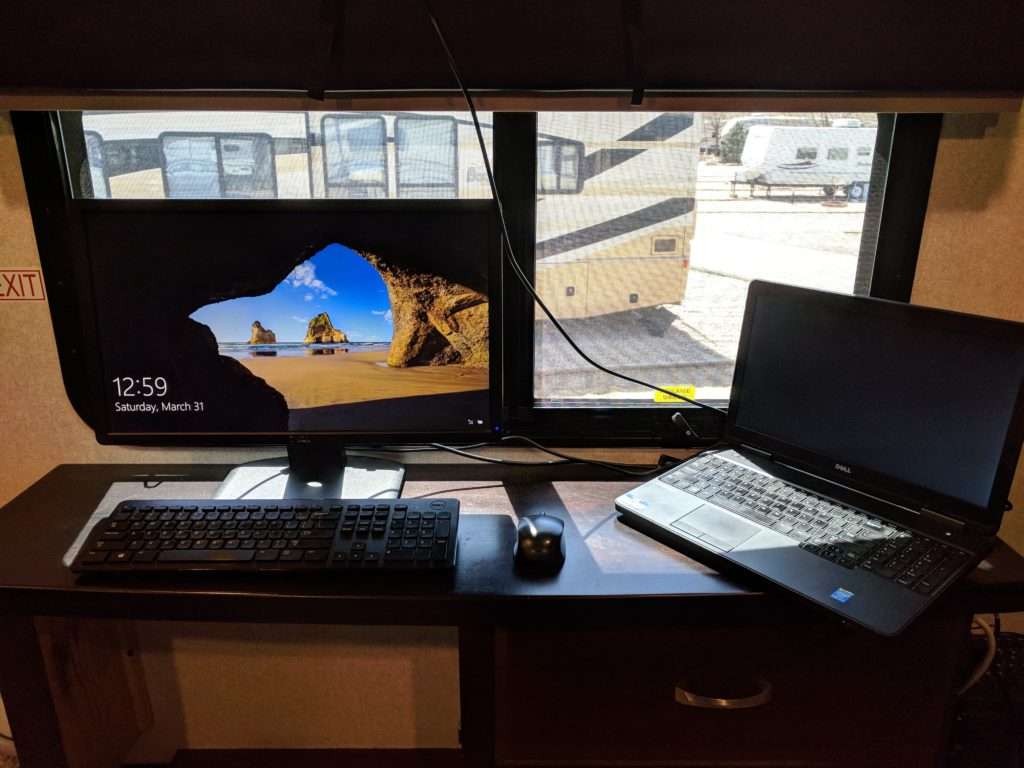
Internet Connectivity
We use cell phone tethering as our main source of internet connectivity for work. Both Kevin and I have unlimited data plans. We have different carriers so that we have a redundant source of connectivity and several options. This is useful depending on what location we might find ourselves in and what carriers have the best coverage there. So between the two of us we have Verizon and Google Fi which uses T-Mobile, Sprint, and US Cellular. We check cell coverage maps when planning where we will be located. Our Verizon “Go Unlimited” data plan has unlimited tethering or hotspot at 600kbps. It cost us $75 plus $1.13 in taxes and fees this last month. With Google Fi we pay per GB until we reach 6GB ($20 for the plan and $10 per GB). Then it becomes an unlimited plan at $80.
So, we typically tether directly from our phones to our work laptops but have also used the mobile hotspot feature. Both have worked very well for us in the last (almost) month in the RV. We had done a few dry runs working off of these plans from home before we gave up our Comcast cable internet. We haven’t noticed any issues thus far.
In the future we will purchase a cell phone signal booster such as a weBoost if we find our cell connectivity lagging in any way. Additionally, we may buy a WiFi booster such as WiFiRanger to take advantage of WiFi from campgrounds or elsewhere if that seems necessary to augment our current sources.
See our last post Adventures Update – We’re Back! for more info on our work from the RV office.
How do you work from your RV? What does your RV office setup look like? What is your strategy for connectivity? Post a comment below! We’d love to hear from you!

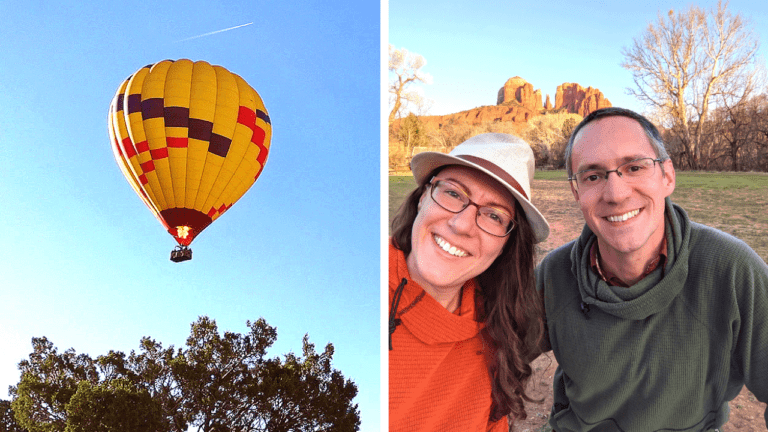


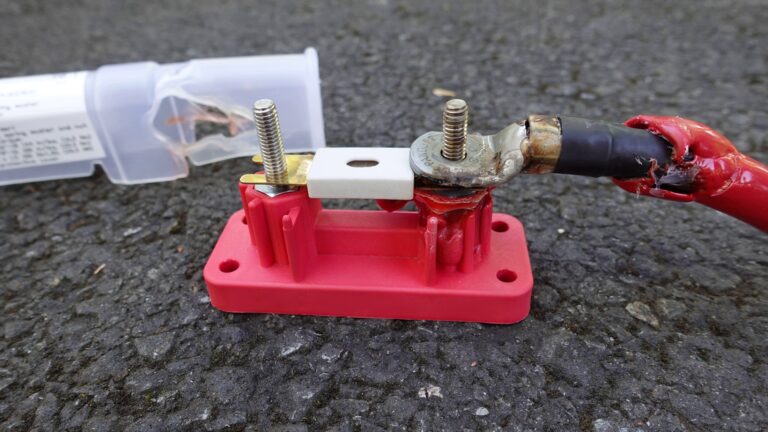
This is great information. I am learning a lot and cannot wait to start adventuring more.
Thank you Aline! That is wonderful and I hope you and your family find many fun things to do together. Though I know you all are quite the adventurers already!
Thanks for documenting your experiences in that detail. Gives a good impression on how much work this realistically is.
No problem! Glad to hear it was helpful to you!